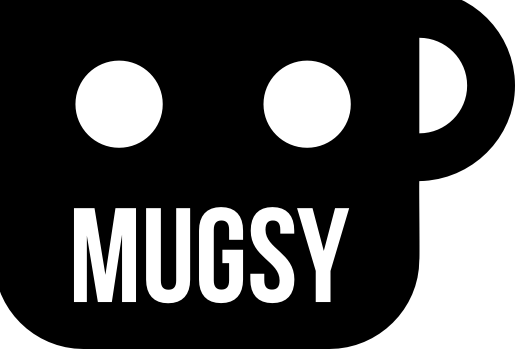Pretty in Pink
Hey folks, it's good to back! Lets get right to it!
Interface Asset Template
I have uploaded a PSD template for Mugsy's interface to our github:
Hate pink? Thats ok. Ish.
This template will allow you to easily update Mugsy's interface theme. More importantly it will also help the developers out there create apps and functionality that seamlessly integrate with Mugsy's existing look and feel. Not a designer? No biggie. Just build your app using the template and you'll have the shiniest house on the block.
As an example, here is a darker color scheme for the 3 of you who are not into all this pink:
Easy Peasy!
A simple color change like the above example takes about 3 minutes and 10 mouse clicks.
The actual interface is included as a Smart Object, just click edit contents and you will be able to check out the font types and sizing, shape attributes, border sizes/colors and more. You can edit the contents directly or copy and paste the styles into your own design. There is also a hidden layer all the way down with a big ol' Mugsy logo for you to shrink down for your design needs. The Smart Object is Mugsy's actual display dimensions so you will have true 1 to 1 results with out any issues.
The template will be available in a platform agnostic format, just haven't had time to bang that out yet.
Find it here: https://github.com/margyle/MugsyDev/tree/master/interfaceAssets
I will have a more in depth tutorial on how to use the template soon but it's not a high priority right now. If you have any one off questions feel free to hit me up at matt@heymugsy.com.
Arduino Scripts Repo
Ive finished most of the first pass clean up on the Arduino code base. There is now a new directory on the github named arduinoScripts where I have begun uploading the scripts.
Current contents:
tempEnclosureColor.ino -This script reads the water temperature and converts it to an RGB value. This RGB value is sent to the enclosure LEDS and the temperature is then sent over serial to the Raspberry Pi. In it's current form, the enclosure is green when the water is cold. It transitions to bright red as the water heats up to the desired temp. The transition is nice and smooth. This color change lets you always know Mugsy's current brew status just by looking at him.
rfidReaderV2.ino -This script scans for an RFID tag. This tag can be a mug, a key fob, a sticker or even your work badge. Once it reads a tag it sends the key over serial to the Pi. If the key is recognized it will start making a coffee using that key's user preferences.
More scripts will be going up fairly quickly. Just double checking versions and doing a final compile. Once it clears, up it goes.
Find it here: https://github.com/margyle/MugsyDev
Boiler Bummer
Well, it was bound to happen eventually- our manufacturing run's first real speed bump. Our factory samples for our water boiler's heating element are not up to spec for Mugsy's design. After testing for a couple of weeks, the heating element just could not give us a steady and repeatable heating curve. There will always be some variability between each use as well as between individual units, but this variation was too wide to properly control the brewing process to our tight tolerances. I tested five of this specific design. One worked correctly, four didn't.
So, what does this mean for now? Luckily this is an off the shelf part, manufactured by lots of different companies. There is no fulfillment time beyond shipping them to the shop.I have started working with a two additional suppliers who have shipped several new design samples to me. I expect to have them ready for testing early next week. I will want to run them through their paces for several days before making any decisions. After testing, the shipping time for the full quantity will be another week. This should be just about November 1st give or take a couple of days.
There is a chance that the shipping times for the heating elements may impact our initial fulfillment estimates by a few days. If this is the case, the impact should only affect the first 25-30 units. By the time we start ramping up quantity over the following week, we should have the parts on hand long enough to have ironed out any kinks in the assembly.
I will keep everyone posted on these details as they come up. Next important date for this resolution is probably next Tuesday or Wednesday, so expect to hear something by then.
In all seriousness, this isn't actually our first speed bump. Just the first one I couldn't figure out a fix for in 24 hours.
Google what now?
As mentioned in the last update, I lost a couple of days working on some projects for Google. I was actually helping out on some of the very cool interactive displays at Google's pop up hardware store in NYC. I cant give any more details than that though, just know that it was the most fun I've had working for someone else in a very long time.
Image Courtesy of Adweek
Here is an article from Adweek about the store: https://www.adweek.com/digital/video-why-google-built-this-pop-up-hardware-store/
And a video from the same article:
I think you will be seeing a lot more about the store over the next few days so keep an eye out. And if you're in NYC, go check it out!
Ok, thats all for tonight. Lots more to update you on but I need to eat some dinner before I start chewing on my desk! I'm going to put out a small-ish update on Friday and a long one on Sunday.
As always, please reach out with any questions, comments or concerns!
Cheers,
-m