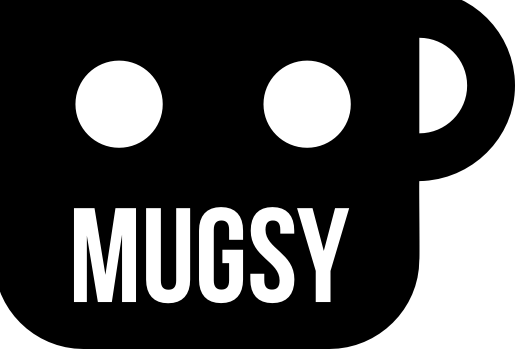OS Interface Summary
Hey Folks, tonight I wanted to go over some of the interfaces for Mugsy's primary functionality. Some of this has been shown before, but often without the context as it relates to using the actual machine. Let's get to it!
Main View:
Mugsy Main Screen
It doesn't get much easier than this...
Coffee Now: This button starts brewing your coffee right away with no other input. You can update which recipe is used in the settings menu for your user.
Everything Else: Select this to access Coffee Settings, Machine Settings or User Settings
The Coffee Settings are broken down into three main sections:
Fill screen: This is where you tell Mugsy what coffee is being used in the machine.
Recipe Selection: Where you pick which recipe to brew.
Recipe Builder: A drag and drop editor to create new brew recipes.
Fill Screen:
Mugsy's fill screen.
From this screen you can:
Get more info on the currently filled coffee.
Reset water levels.
Add new coffee in four different ways: Same as last fill, selecting from the main coffee list, manual entry and finally by using the built in barcode scanner.
Barcode scanner interface.
When you select "Scan Barcode", the button block expands to show the scanner input. The scanner outputs the barcode info directly into the form element and immediately returns the coffee summary and settings. If there is no record available, you will have to manually input the info. Once entered, it will be scan-able on your machine. If you have community updates turned on, the new info will be sent to Cloud Control so it is available to every other Mugsy.
Recipe List:
Mugsy Recipe List
This interface is pretty straight forward. It shows you the most important info about your recipe:
Coffee weight.
Water temp and amount.
Time to complete.
The buttons on the right side allow to start brewing, edit the recipe or view the pour pattern using Looksy:
Mugsy Pour Over Visualizer.
Recipe Builder:
Recipe Builder interface.
The Recipe Builder breaks recipes down into a set of steps. You can control:
Grind: You control the weight and size of your grind. This is typically only used during the first step.·
Cone: Cone movement direction and speed.
Water: Controls water temp, amount and flow rate.
Spout: Controls position and speed of the water spout.
Once you have a brew step entered, you can choose to:
Have it run for a specific amount of time.
Repeat the step for a set number of times.
Stop once the step is completed. This is also great for timed pauses.
All of the above options can be combined in different ways. From the most simple pours to extremely detailed multi-step brew processes.
User Settings
The user settings pages are currently a bit bare bones but they get the job done.
User List Page:
User list and settings.
On this page you can:
View all users(right side).
Add a new user.
Import users in bulk
Set basic integration permissions for the machine.
The lock signifies that a user is an Admin.
Once you select a user, you are brought to the settings page for that user:
User Settings
From here you can:
Update username and password.
Select your Coffee Now recipe.
Control basic community permissions.
Duplicate or Delete user.
The Integrations and Stats tabs are not fully functional at this point. Until then, they are controlled/viewed using Cloud Control.
The integrations tab is very close to complete, it just requires some layout tweaks:
Close.
Other Interface Bits:
Machine settings are currently controlled using a text doc(json). It will be converted to a proper form before next week.
There is also a community page where you can get suggested recipes, order coffee from your favorite roasters, etc. This is a low priority as it is not directly related Mugsy's base functionality. I'm not jumping back on this until shipping is running smoothly and lots of units are hitting the ground.
Other Regular Bits:
By end of week we expect to have 16 total units out.
The next shipping update will be on Saturday/Sunday.
I still have a grip of youtube vids to upload, first shot will probably be Saturday but I am pushing for sooner.
Ok, that is all for now. Have a great rest of the week and I'll see everyone this weekend. Thanks!
Cheers,
-m