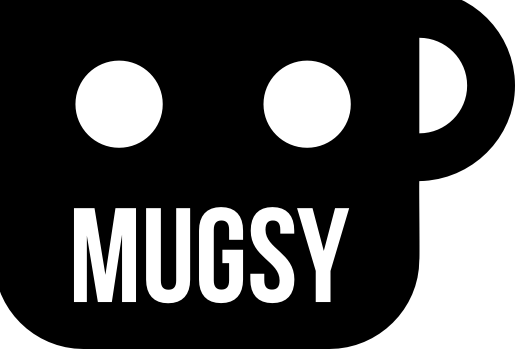Update!
Hey folks, hope all is well out there! Here are the bits:
PCBs:
PCBs have still not arrived. In the meantime, I have ordered two additional batches from two different fab shops. I was holding off on pushing an update thinking they would arrive at any moment, but no such luck.
The most recent status on the shipment is from over a week ago, so not sure if it’s in postal limbo or just lost. My guess is it will show up randomly in the next few days.
As for the two other batches, fab is complete and they are both awaiting shipment. Fingers crossed that they hit my door by the end of the week.
I have a bunch of brew testing to do, but the testing relies on these new boards. So until they are here that todo item is blocked.
I will keep everyone posted on this blocker and put an update the second I have them in hand.
Frontend:
While waiting for the boards I have been running through code and prepping for release. This weekend I stuck mostly with the frontend as there were still a few bugs to hit.
Here is the finalized brew screen:
Some additional info:
The current step is pushed forward visually, while the completed or yet to be started steps have their opacity dialed down to not steal focus.
Currently, a brew recipe can not be edited while a brew is in progress but that may be a feature to implement in the future.
The stop brewing button cuts power to the heater, grinder, pumps and stepper motors immediately to stop the brewing process. This is basically an E-Stop, so the machine will need to do a quick self test before it is ready to brew again.
Navbar Notifications
One of the design issues I ran into was how to display system notifications in a very clear and concise way. Some previous iterations required you to know some iconography, while some others were just a bit too heavy handed.
I have landed on a solution that I think works pretty well. The icon section on the navbar now has a hidden container within it. When an important notification is delivered to the frontend, this container is rendered and expands from the left side of the icon holder. Here are some examples:
Standard view, no notification.
Mugsy is offline.
RFID mug placed on mug platform.
Additional details:
Notifications are context aware. Clicking on the Connection lost message will bring up the setting page for the wifi connection. This is the case for any notifications that may need some interaction from the user.
The RFID notification is displayed and then after 5 seconds, the brew process will start. The notification will stay on throughout the entire brew process.
OK, that is all for now. Until the PCBs are here I am going to focus on running through the code and testing/bug fixing as required. I am working on frontend user docs while working through each view/component. Once completed, I will push that doc out.
Hoping to have code release very soon.
Until I have the PCBs in hand I can’t speak on shipping. Once unblocked, I will share any remaining todo list items and we will go from there.
Thanks!